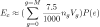Leopard is a Rotten Apple So Far
Jan/17/08 Filed in: Embedded Systems

In short, Leopard is buggy, and the UI is the most un-Apple-like thing I have ever seen from Apple. I've burned enough hours fixing and working around dozens of issues, so I am not going to go the full 9 yards with screen captures and examples, but here is a sampling of my gripes:
- I have always been a fan of Panic's Candybar, but now you basically have to have it, because the default icons is Leopard are awful, and all the subtle visual clues that used color and shape are gone.
- The dock reflections are plain awful. My favorite example is the trash can, which gives a very unnatural reflection. Take a look at it yourself in Apple's own image. The icons for Keynote and Pages look equally bad. Taking an image and flipping it vertically does not make a reflection unless the object is two-dimensional or has some specific three-dimensional attributes.
- Safari's Web search is still an inflexible Google commercial, so I added Sogudi (a wonderful tool) and Acidsearch (though with Apple's deprecation of Input Managers, Acidsearch is working hard to ply in Leopard).
- CUPS was quietly disabled, so I had to add support manually by editing /etc/cups/cupsd.conf
- Placing folders in the dock has been rendered less useful, and what's worse the folder displays the icon of the first item in the folder, making for confusing situations and in general an ugly dock. I found an elegant solution in http://www.tuaw.com/2007/11/16/tuaw-tutorial-custom-stack-drawer-icons/
- Mail's add event window does not adjust dates properly, so when you up arrow on a date, it shows you have, for example, something starting on the 14 ending on the 13th
- Same for iCal, actually, but it does correct the date when you close the edit window.
- iCal's create event does not automatically take you to edit mode, which to me seems odd because I very rarely add an event without adjusting something (e.g. the precise time) or adding any notes.
- Having to have yet another window and then click an extra button to edit in iCal is extra work for no reason, and the old drawer seemed far more elegant to me. Too much clicking! What's more, if you open this little extra window, close the main window, leave iCal, and the click on iCal in the Dock, the little window comes back without the calendar.
- Todo in email is busted in too many ways to note. For example, when i choose 'next week' it says this week and makes the event overdue, and tomorrow is today.
- I see no way to glabally reset finder views or even apply the defaults to a window where I had changed any view options previously
- System/alert sounds seem to come and go. They stop playing in Mail, for example, then I go to System Preferences and change the output source a couple times to get them back.
- Even then, the sounds I have set up for incoming mail play when I send mail, though the rest of the actions in the filter (e.g. color change) run perfectly. For example: I get a new mail - no sound. I send a message, then I get the "whoosh" sent mail sound followed by the new mail sound.
- Spotlight no longer found sounds in ~/Library/Sounds/ by filename. I notice many other such places are now no longer indexed.
- Sounds often have a loud burst of static at the end of them regardless of file type and output.
- Certain alert sounds cause the System Preferences->Sound->Sound Effects pane to spin for about 20 secs, then any audio is muted until I change the volume.
- I can not SMS/text, dial numbers, or answer the phone from Address Book anymore. In fact, Bluetooth support is totally gone in Address Book. I used to use it to dial numbers, it would display caller ID for me, log calls - now it's all gone.
- The dark gray in the new UI makes text and icons harder to read
- I had to manually configure ipfw, the firewall is basically useless. So much has been written about this, and it all understates the uselessness of Leopard's ability to do anything advanced using the System Preferences. For average users, it's deceptive settings basically will leave your Mac open to attack, and for advanced users - man ipfw.
- I tried to compile something with gcc and got the old "/usr/bin/ld: /usr/lib/gcc/i686-apple-darwin8/4.0.1/../../../libSystem.dylib unknown flags (type) of section 6 (__TEXT,__dof_plockstat) in load command 0 collect2: ld returned 1 exit status." Not a big deal, you just need to put the DVD back in and update the dev tools, but it would have been nice of the installer noticed this.
- If i add an alias to my favorites, the new alias gets a generic icon in the stacks view. If I drag the favorites out of the dock and put it back, the icon is correct (you can also "killall Dock" on the command line).
- I work often late at night and very early in the morning when the rest of the family is asleep, so I enable the screen flash on alert and mute the volume when I am not wearing headphones. The trouble is that the flash seems to disappear for hours at a time, then suddenly start working again.
- Finding where a resulting file is on the disk in the Spotlight search results is only possible by selecting the item one at a time and mousing over the folder names in the path bar. This is in part because the path bar in the finder window is only useful when you have a small number of folders.
- Spotlight may be faster searching and have a few new tricks, but it does not search nearly as much data as it used to. I can't find preferences anymore, Skype chats, nor several directories of text files that I used to be able to search. It can't find iPhoto keywords, iChats, and it missed most Mail messages as well. I've indexed and reindexed, but to no avail.
- X and spaces just do not play nice. Actually, spaces plays well with very few apps that I use.
- Shadows around many of the icons cut off sharply instead of fading or feathering at the edges. For example, the shadow for Mail's icon in the dock looks horrible when you show the dock against a light colored background. See for yourself in Apple's own interface guidelines image. Look carefully above the Address Book or Keynote icons. When you set high magnification on the dock, the effect becomes very pronounced.
- Searches in Address Book sometimes work, and sometimes do not - I have yet to discover the pattern. Even when Spotlight finds them, Address Book does not. I searched for my own name - nada. Quit and relaunch, search, and there's my name.
- Preview is missing the annotation features it had in Tiger. I no longer can add text or fill out forms - all I can do is add those little comment bubbles or shapes.
- I love the "To Do" feature in Mail, but its UI is too difficult to work with. For example, when you add an alarm you click on a little arrow, and there are all the alarm settings. But each time you change one or press any key, the window with those settings vanishes. So to change the alarm type, hour, minutes, and AM/PM (e.g. to set an alarm that was an email at 9:45 PM to be a message at 8:00 AM) I have to click to open the window edit, click again to see my changes, edit and repeat no fewer than FIVE TIMES. Did you folks at Apple even try this?
- Safari (or Webkit) has a bug in it's HTTP MIME/Multipart posting whereby it leaves off the final MIME boundary. This break about 80% of the HTTP file upload sites I have encountered, because they can not tell if the post is rally done or if it terminated abnormally. Basically, I can no longer upload files using Safari to any of the sites that I use. If you try and upload a file to a photo sharing site, for example, and Safari just spins forever - this is why.
Of course, it's not all bad:
- The installation was so painless that at first I didn't think it actually updated anything.
- The Finder is (subjectively) much more responsive, and in general my MacBook seems noticeably faster. Some applications seem to launch instantly now with no bouncing dock icon.
- I like some of the UNIX touches, like the fact that I can just edit /etc/hosts now, and no longer have to use NetInfoManager.
- I like the way X launches when I need it automatically through launchd.
- The fonts in the menus seems smaller and crisper to me (easier to read) despite the horrid translucent menu backgrounds.
- Many tools I use have great new UI features that are Leopard-only.
- Even if it is kinda broken, I like the Mail->iCal Todo integration.
- I like the way Mail can pick out text from messages and create iCal or Address Book entries. Especially when it actually works.
- The Quick Look preview feature is fantastic.
- The calculator, which I have ignored since System 7, is great! I love the programmers view (thankfully big-endian), but I wish there was a button on the calculator itself to change to Scientific or Basic (as opposed to a menu item).
If anyone experiences these same issues, email me and I will point you to the solution if I have it. But the bottom line is that, if you can avoid it, don't update to Leopard.